

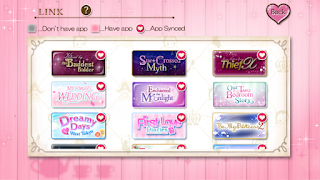
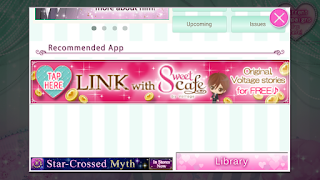

Steps
❥ Start the game and go to the home page
❥ In the left corner there is a blue heart with Link, click that
❥ You will be presented with game titles, pick on and click it. I chose OTBS since I hadn't linked it yet
❥ It will open up the game for you
❥ In the menu of the new game you will see either a big banner like the one I screenshot, or a small one where the Star-Crossed Myth banner is. Click the one presented in the game you have chosen.
❥ It will take you to another page in a web browser. I generally go back to sweet cafe instead of going back to the app
❥ Ta Dah. Sweet cafe is now linked with your other voltage games
Why link
❥ The reasoning behind the link is that when you purchase a story in other voltage games, it will give you tickets you can use to redeem stories in this app.
❥ You also have the option of buying tickets if you want to. But buying regular stories and getting tickets for free is the better way to spend your money
❥ Upon first downloading Sweet Cafe will only use purchases used in the previous 60 days for your collective tickets.
❥ After linking your games, it will stay current with all your purchases.
❥ Upon new game releases, if there isn't a chance to link with Sweet Cafe and you purchase a route. You will still get tickets for that purchase after linking.
❥ Upon new game releases, if there isn't a chance to link with Sweet Cafe and you purchase a route. You will still get tickets for that purchase after linking.
Struggling to link
❥ There is a chance that when you try to link it you won't find the link banner.
❥ DO NOT uninstall and reinstall the app in hopes that it will then appear.
❥ There is a chance that it will lose all accounts of your purchases and you won't get all the tickets you deserve.
❥ Go to Apple Store/Google Play and see if it's ready for an update. That way you don't lose any data
❥ Even after an update you still do not have the banner, send a message to voltage.
❥ Keep trying every few hours or so, it could be just slow to the update.
Attention
❥ Voltage Inc has removed this feature from Sweet Cafe.
Attention
❥ Voltage Inc has removed this feature from Sweet Cafe.


No comments:
Post a Comment